LoadExcelFile function
This function is used to load the excel sheet and store its data in a variable(alias name) given in the parameters. Run command is used to execute this function. This function takes in four parameters.
Edit parameter section and click on Form, select functions from the dropdown and select LOAD_EXCEL _FILE function. Provide Excel file sheet number, alias name to access data and orientation.
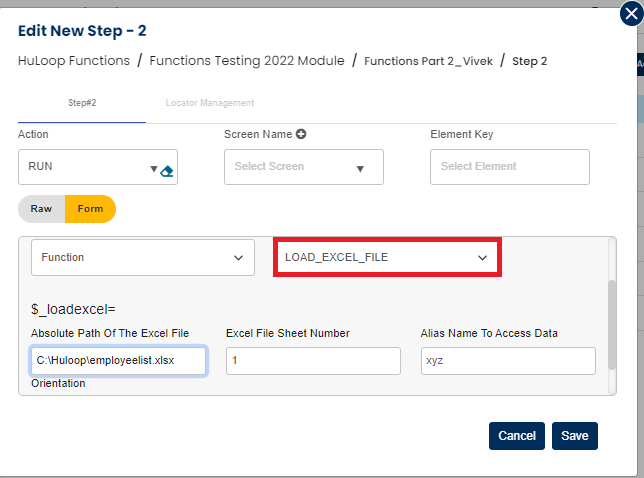
First parameter: Excel sheet path.
Second parameter: Sheet number.
Third parameter: alias name or the variable.
Fourth parameter: Orientation (either H for horizontal or V for vertical).
Select RUN command from the action drop down, leave Screen name, Element key blank and provide this function in parameter section.
Once the file is loaded and data is stored in variable(alias name) you can access the data using GETCELLVALUE function as shown below:

In the above snapshot data is variable(alias) name, Name is the column name in the excel sheet and 2 is the index of the column which you want to fetch.