How to get the number of sheets available in an excel file?
In order to find the number of sheets available in an excel file use GET_SHEET_COUNT command from the action dropdown.
Select GET_SHEET_COUNT command from the action drop down, leave Screen name blank, Give variable name in the Element key where sheet count will be stored and provide excel file path in parameter section as shown below:
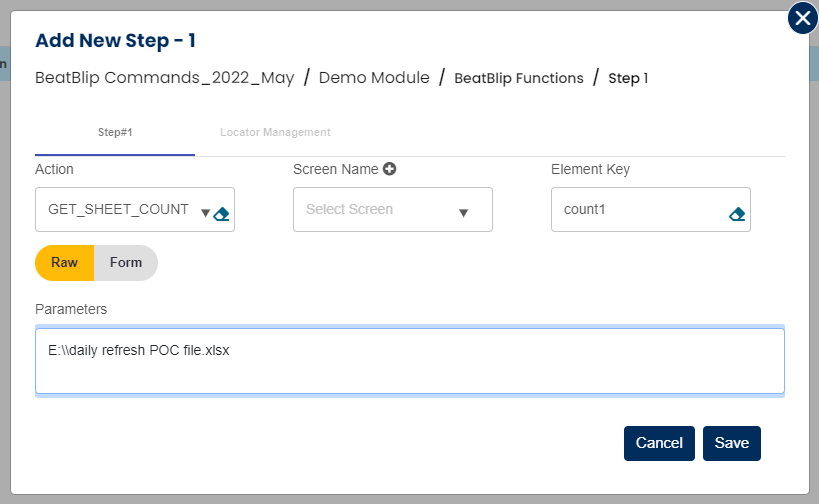
After completing this step, step will look as below:
Tabular view :
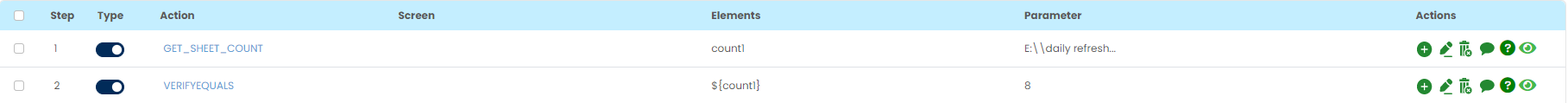
Card view :
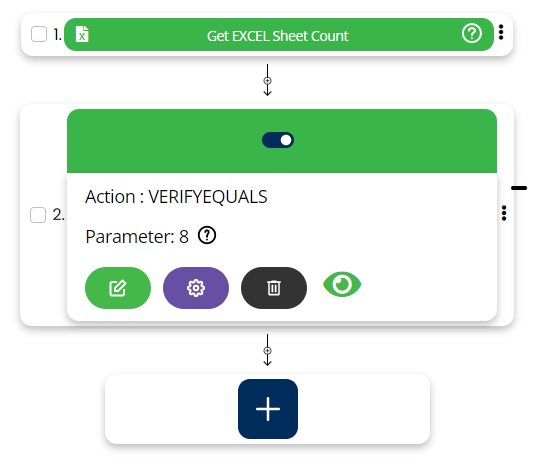
Once count is stored in the variable, it can be accessed via variable name ${count1}.