How to export an automation ?
To export an automation:
1. Login to HuLoop using your account credentials.
2. Click on Open Automation button
3. Double click on Automation, automation description section enables to the right hand side
4. Click on three dots, then drop down will displayed, after that click on export automation
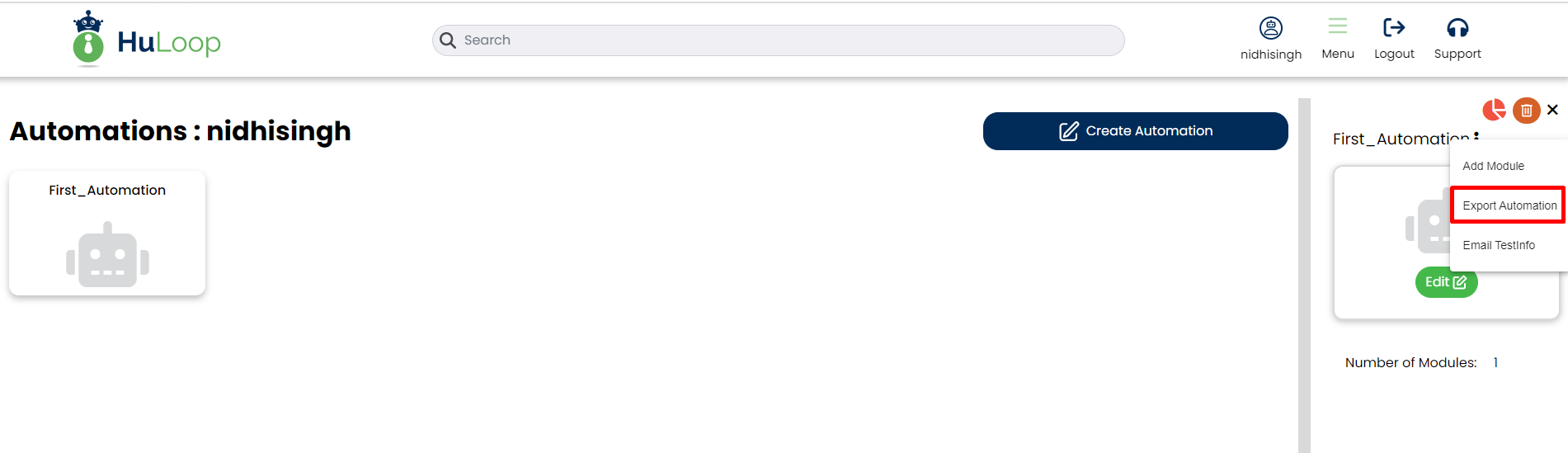 5. After exporting automation it display a validation message i:e “Automation exported successfully”
5. After exporting automation it display a validation message i:e “Automation exported successfully”
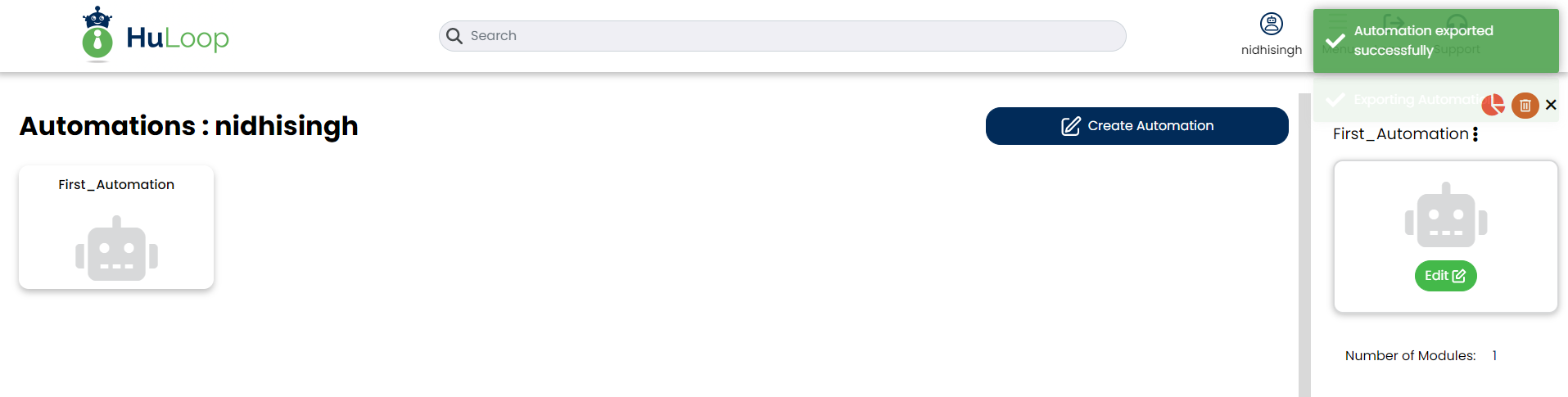
6. Automation will be exported in zip format, check in your download folder.