How to store UI text from a webpage?
In order to store/get any text written on the webpage:
Select STORE command from the action drop down, select Screen name, select Element key and provide variable name in parameter section and then save it as shown below:
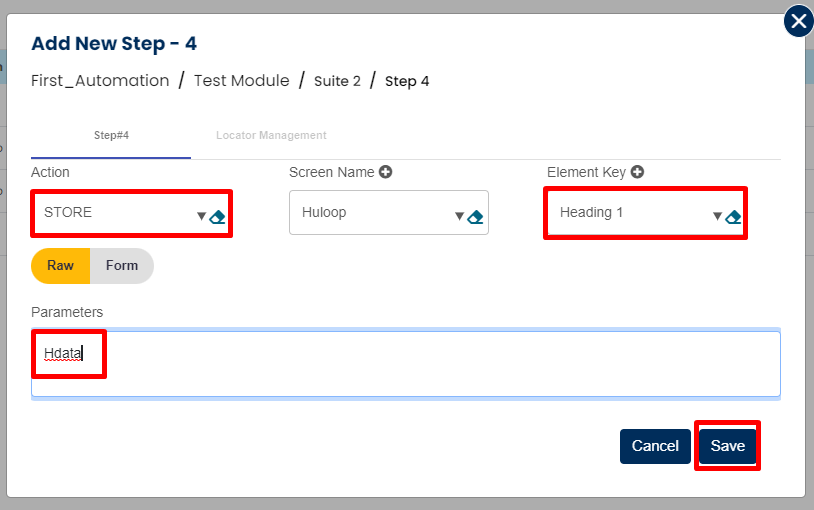
Here, you have to provide the locator of the UI text that goes in the element key.
UI text will get stored in a variable defined in the parameter section.
Tabular view :
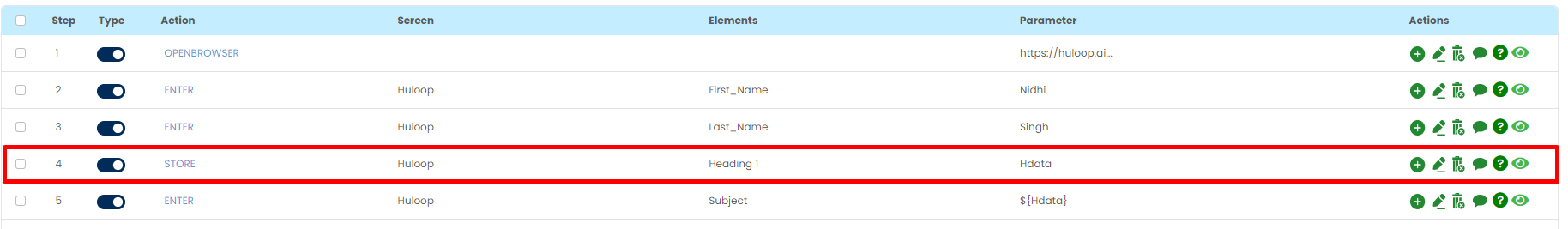
Card view :
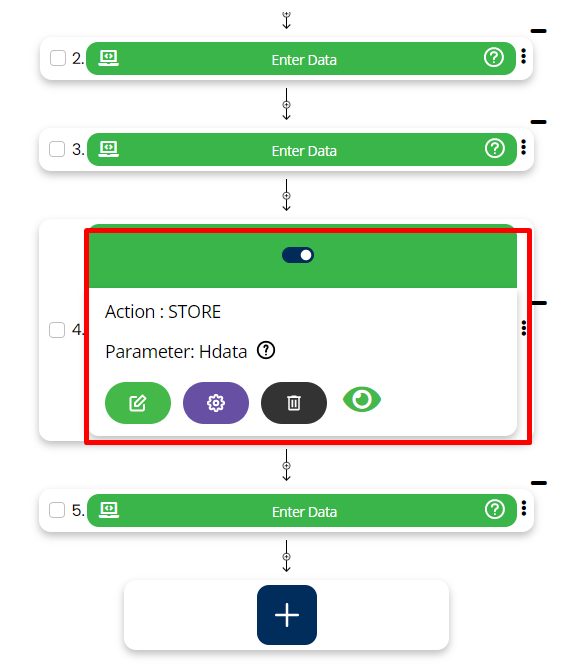
For example, in the above snapshot UI text will get stored in Hdata variable which you can use in the next steps wherever required.