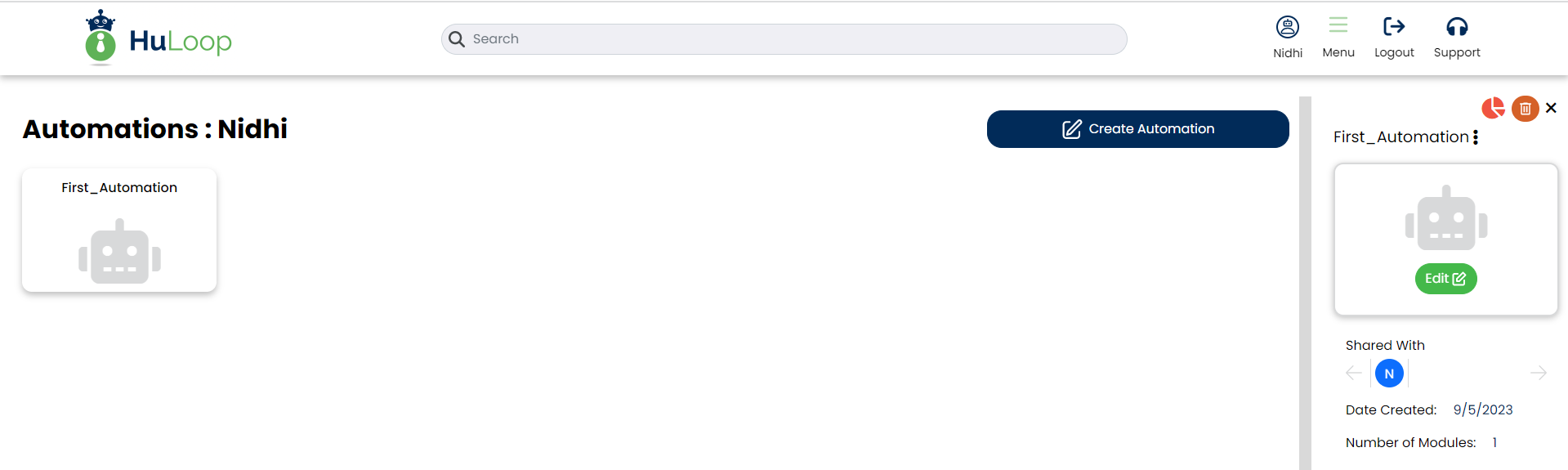How do I create an Automation?
To create an Automation:
1. Login to HuLoop using your account credentials.
2. Click on Create Automation
3. Enter Automation name, select icon if you select colored icon then there is no field to choose the color and if you select grey icon then there is an option to select Icon color.
4. Click on save button.
Note: By default selected automation icon is AI and color of icon light grey.
Also, Once a new automation is created by default a module, suite, case and step is created to understand the standard hierarchy/structure of the automation.