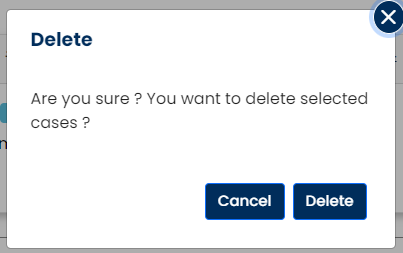How do I delete a Case?
To delete a Case:
1. Login to HuLoop using your account credentials.
2. Click on Open Automation
3. Click on Automation, you will redirect to Module page then click on Module then you will redirect to suite page
4. Open the suite whose case you want to delete
Tabular view :
5. Click on the delete icon parallel to the case name as shown below
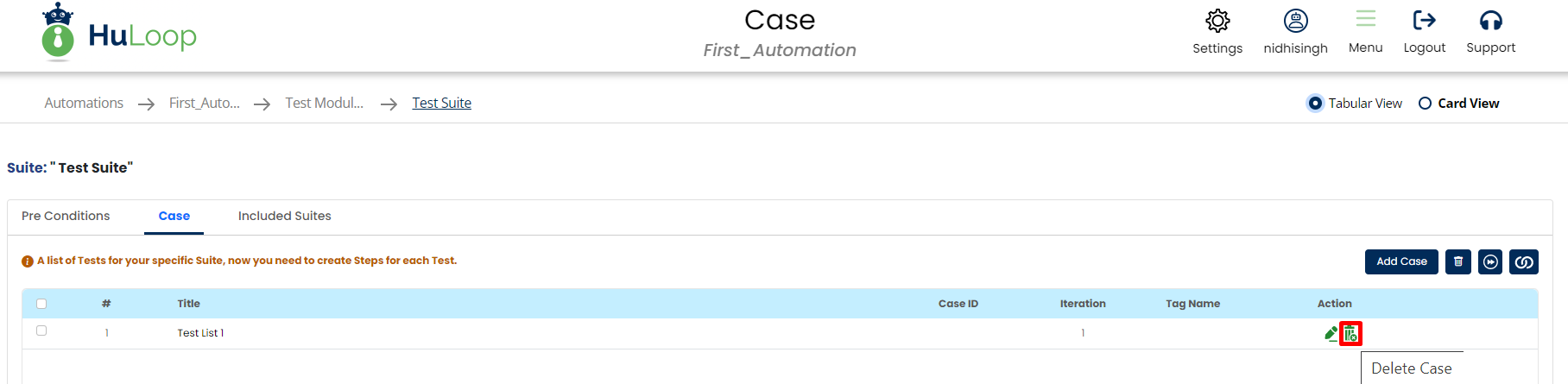 6. A confirmation pop up will appear, click on Delete button to delete the specific case.
6. A confirmation pop up will appear, click on Delete button to delete the specific case.
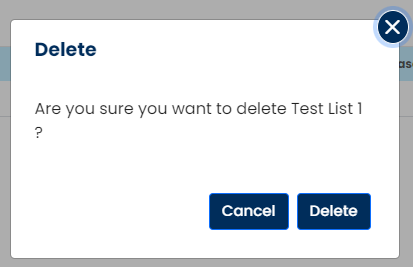
7. On Tabular view, there is an option to delete multiple case in one go, for that you need to select multiple case and click on delete icon button which is on header.
8. A confirmation pop up will appear, click on Delete button to delete the multiple cases

Card view :
9. Click on Delete button of desired Case card.
 10. A confirmation pop up will appear, click on Delete button to delete the specific case.
10. A confirmation pop up will appear, click on Delete button to delete the specific case.

11. On Card view, there is an option to delete multiple case in one go, for that you need to select multiple case and click on delete button which is beside Associate Data button

12. A confirmation pop up will appear, click on Delete button to delete the multiple cases