How to read a text file?
In order to read data from a text file we use READ_FILE command from the actions dropdown.
Select command as READ_FILE, leave Screen name as blank, provide a variable name in the Element Key where read data from the file will be stored and provide the text file path in the parameter section.
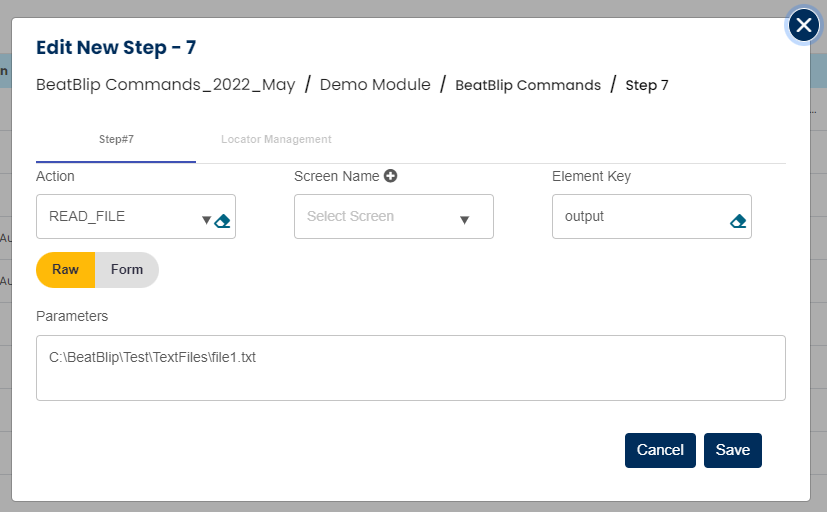 Here in the above snapshot variable named as output will store the data read from the text file.
Here in the above snapshot variable named as output will store the data read from the text file.
Now user can use this data at the required place in the script.